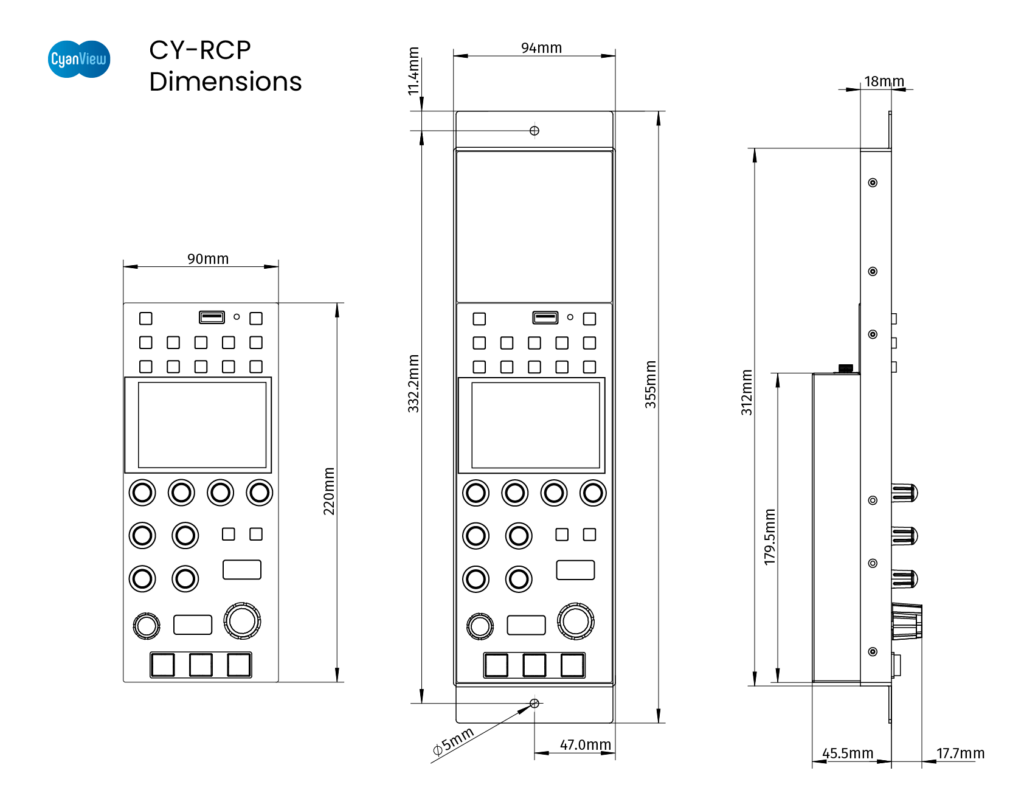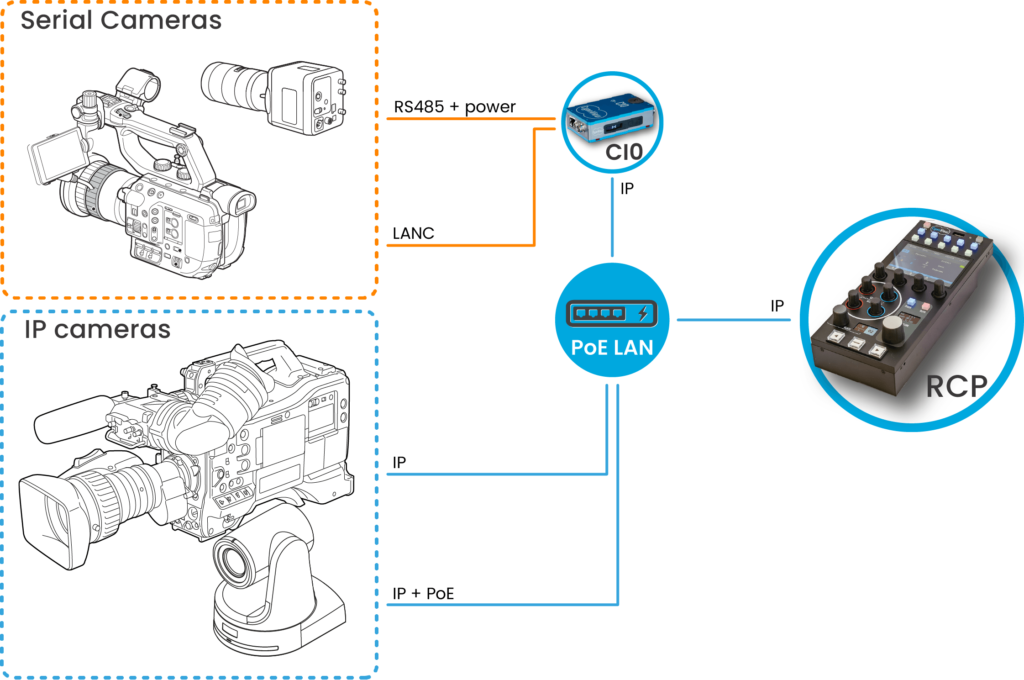Overview
Cyanview’s RCP is a multi-camera control panel that provides shading over most brands and types of cameras used in broadcast. Physical knobs and a touchscreen gives you instant access over most camera settings and allows for an effective matching of your cameras.
The integration with the routers or switchers brings a quick access to all your cameras from a single panel as there are no limits in the number of cameras supported. All Cyanview technologies are integrated together to offer a whole set of key functionalities: tally, wireless, wi-fi, remote production, pan-tilt heads and gimbals control, motorized lenses, etc.
To match your specialty cameras on top-tier productions or to shade your main ENG camcorders or D-Cinema, Cyanview’s RCP offers a major uptick in quality and efficiency, both for setup and operations.
Features
- Shade any brand and model of camera
- One RCP controls any number of cameras, no hard limits
- Direct access to the main camera settings
- Internal and external Tally support
- Integrated shading of external Color Correctors
- Integrated control of External Lenses
- Integrated control of Pan & Tilt heads and Gimbals
- Integration with joystick panels for Pan & Tilt control
- Touchscreen for advanced operations
- PoE and all IP workflow
- User friendly configuration interface
- Plug and play, saves time during setup
- Regular online updates
- Diagnostics and remote support
- Compact design
- Frame to fit in OB/MU video stations
Supported brands
The brand agnostic shading solution
Cyanview provides the most flexible solution for camera shading. Switch seamlessly between most brands and models of cameras and color correctors from a single RCP.
- Specialty Cameras
- Mini-Cameras
- PTZ
- Robotic Heads
- Slow Motion
- ENG/Camcorders
- D-Cinema
- Color Correctors

Specialty Cameras

- Aida SDI and NDI Mini-Cameras
- Aja Rovocam
- Blackmagic Micro Studio
- Camera Corps
- Meerkat
- QX Minizoom
- Qx/Qball
- CIS VCC Series
- Canon
- ME200
- Toshiba IK Series
- Dreamchip
- Atom One Mini-Cameras
- Atom SSM500 Slow Motion
- IDT Slow Motion
- IO Industries Victorem Mini-Cameras
- Marshall
- Mini-Cameras
- Zoom Block Cameras
- Sony FCB Blocks
PTZ

- Agile ARC360 (now MRMC)
- Aida
- Birddog P200, P400, P4K
- Bolin
- Camera Corps
- Canon
- Lumens
- Marshall
- Panasonic HE/UE Series
- Ross PivotCam
- Sony BRC
Camcorders

- Blackmagic Ursa Series
- Canon XF Series Cameras
- Hitachi DK Box Cameras
- Ross AcidCam
- Panasonic
- CX Series
- UB300 Box Camera
- P2HD Series
- Sony
- LANC Camcorders
- 8-pin Camcorders
- P1/P50 Box Cameras
- System Cameras
D-Cinema

- Arri Alexa, Amira
- Blackmagic Ursa Series
- Canon EOS C-Series
- Panasonic
- EVA-1
- Varicam
- Sony
- FS5, FS7, FX9 Lanc Camcorders
- F3, F5, F55, Venice D-Cinema
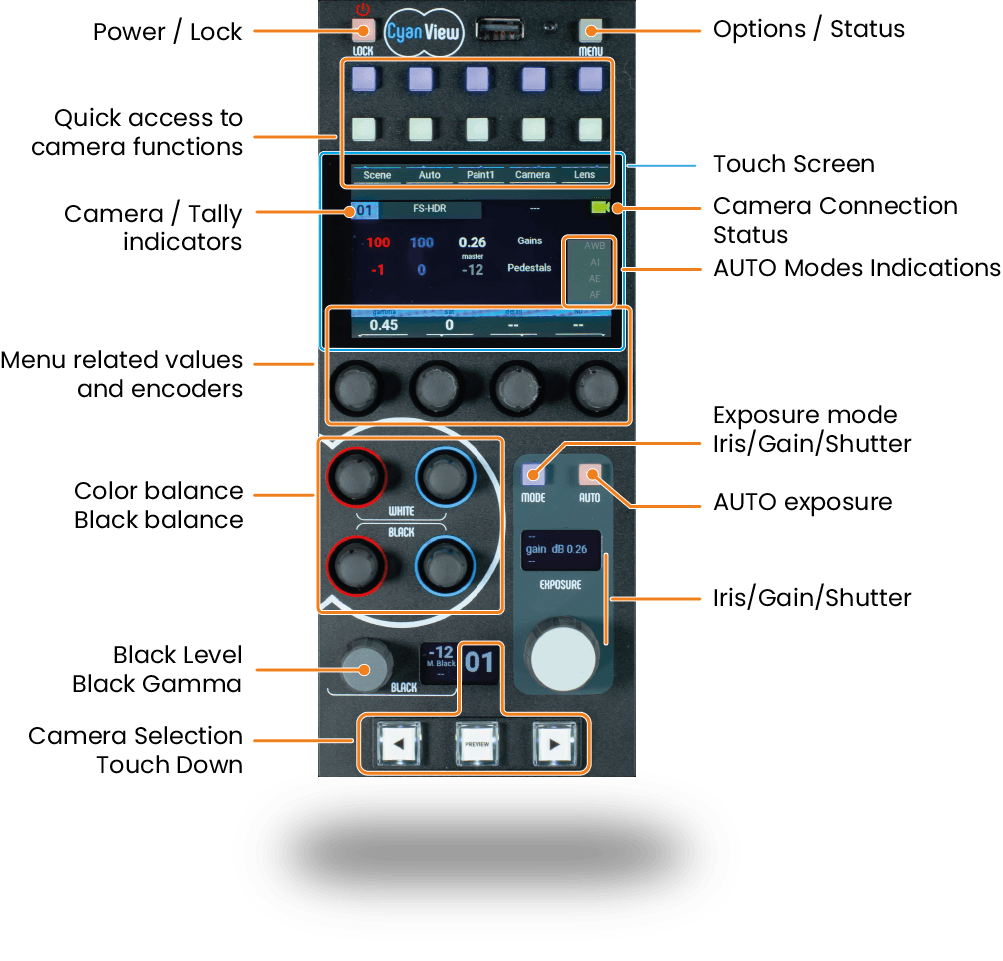
Supported Functions
Cyanview’s RCP features much of the functionality found on broadcast CCU remotes.
- White balance Manual/AWB/ATW auto modes
- Black balance, ABB
- Master Black and Black Gamma
- Iris, Gain, ND filters
- Shutter, Clear Scan
- AUTO Iris, Auto Focus
- Saturation, Matrix, Multi-Matrix
- Knee, White Clip
- Detail, Coring, Skin Detail
- Denoise
- Tally display and GPIO input
- Full Camera OSD Menu Access and Navigation
- Touchscreen for Pan & Tilt or Gimbal control
- Auto/manual focus, Zoom when available
- Camera switching and Touch Down
- Scene files for all cameras, option to save all at once
- Custom Camera functions based on selected models
- Satus Information, IP addresses, remote connection
Connectivity
- 2 ports for extensions
- 8 GPIO extension available for tally input and touchdown
- PoE for data and control over a single ethernet cable
- Separate 12VDC locking socket when PoE is not used
- USB connectors provide further advanced functionalities
- Serial Converters to directly drive RS232, RS422 and RS485 cameras
- Plug accessories like Streamdeck panels, pan&tilt joysticks or Contour Shuttle replay remotes
- Ethernet Adapters for extra network ports
- Wifi Adapter for wireless connection
- Cellular Modems for 3G/4G/LTE connectivity
- Phone tethering for internet access

Simple and Powerful Configuration
The Web UI allows to easily compose all the interactions and integrations f your workflow. Adding camera protocols and interfaces, external lenses, pan & tilt, video processors or IP configuration can be done in a few minutes.
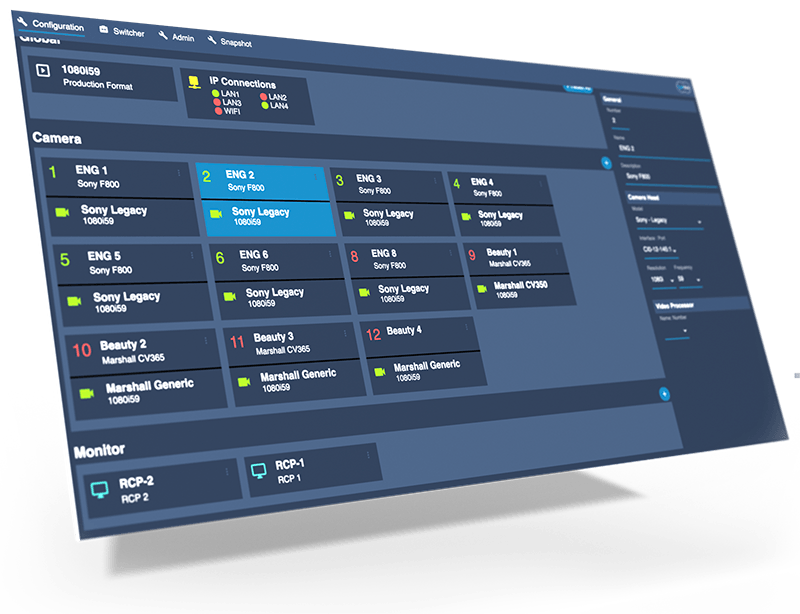
Monitor all your Cameras
Multicam Dashboard
There’s no limit in the number of cameras you can add to your workflow. All cameras will appear with their connection status in the Multicam Dashboard, providing an instant view on all the configuration elements and their properties.
Integrated Workflow
Cyan’s RCP can not only control cameras but also most components directly related to camera control.
- Router: automatic preview switching when changing camera from the RCP
- Color correctors: the RCP can control color correctors as standalone devices or combined with camera control
- Router panels: the RCP will follow the camera selected on the monitor
- Joystick: PTZ and pan & tilt heads can be controlled from multiple supported joystick panels
Integration with Color Correctors
One controller for all your color corrector channels. This option is available independently of camera control but can also be combined in a mode where the RCP would control both the camera and the color corrector at the same time, providing the missing paint functions to the camera.

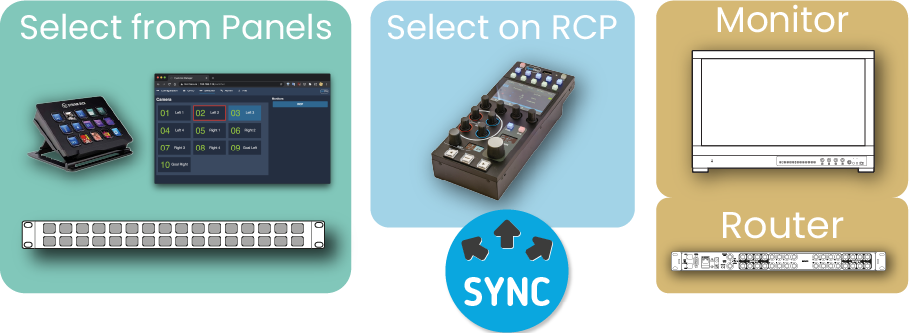
Integration with Routers
Always control the camera you monitor
The RCP supports multiple protocols to control and stay in sync with the router. Select the camera once and everything switches simultaneously. The RCP will track any camera you select on the router panel and will always control the camera selected on the monitor. When using a third-party panel like the Streamdeck, both the RCP and router will follow. And it’s also possible to change the camera directly on the RCP with the router will follow.
Integrate with most routers using Probel SWP-08 or other protocols: Lawo VSM, EVS Cerebrum, Ross, Evertz Magnum, Blackmagic routers and switchers, etc.
Integration with Pan & Tilt
One Joystick to control any head
Use the RCP touchscreen or add third-party joystick panels to control pan/tilt, zoom and focus of various cameras or heads. Supports most PTZ cameras, some larger pan-tilt heads, Gimbals over S.BUS and some Micro Heads.

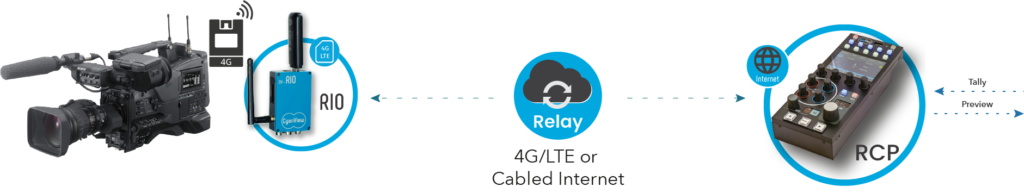
REMI production
Extend camera shading over the internet
The RCP is directly capable to connect over the internet to control cameras for REMI style productions or just to add remote shading on any camera, for news, beauty shots, shows, documentaries, etc.
See our RIO product to learn more about the bridge on the camera side.

Standalone or Integrated
Compact design to fit with any flypack kit.
Frame extension to fit in any OB truck or video station alongside your main RCPs
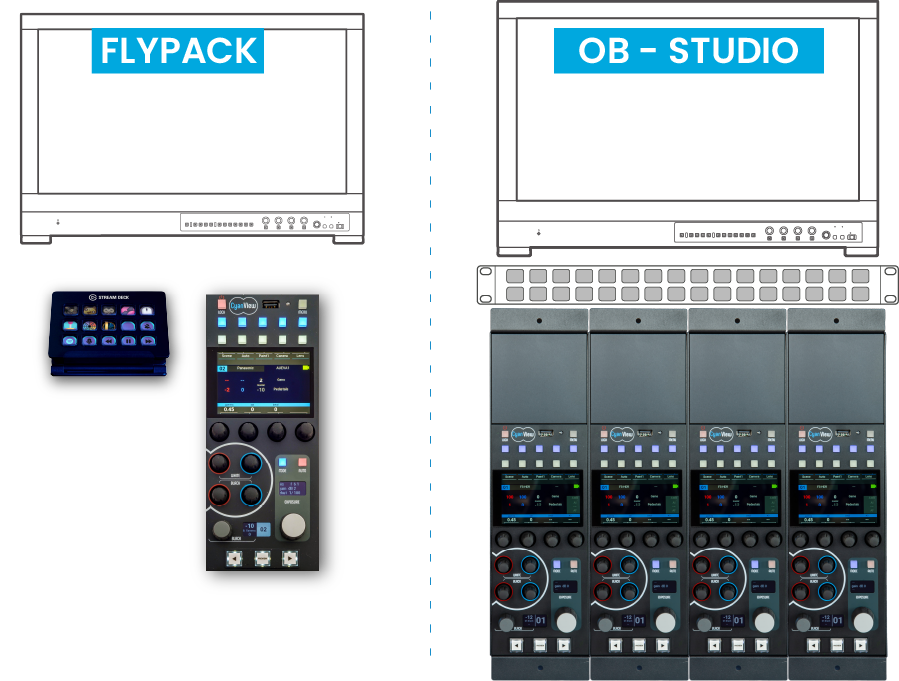
Flexible configurations
One RCP for all or one RCP per camera
Use a single RCP for an ultra compact but very powerful workflow to integrate all the cameras and devices on small productions or flypack kits.
In OB trucks, studios, use multiple RCP as you need for a typical broadcast setup. Any combination is possible.
Regular updates
Get new functionalities continuously
We’re releasing new functionalities all the time, adding support for new cameras or other third-party equipment. Updates are just a click of a button away as soon as you’re connected on the internet.
Satellites components such as the CI0 will be updated automatically to always match the version of the RCP so there’s no risk to have version mismatch between components.
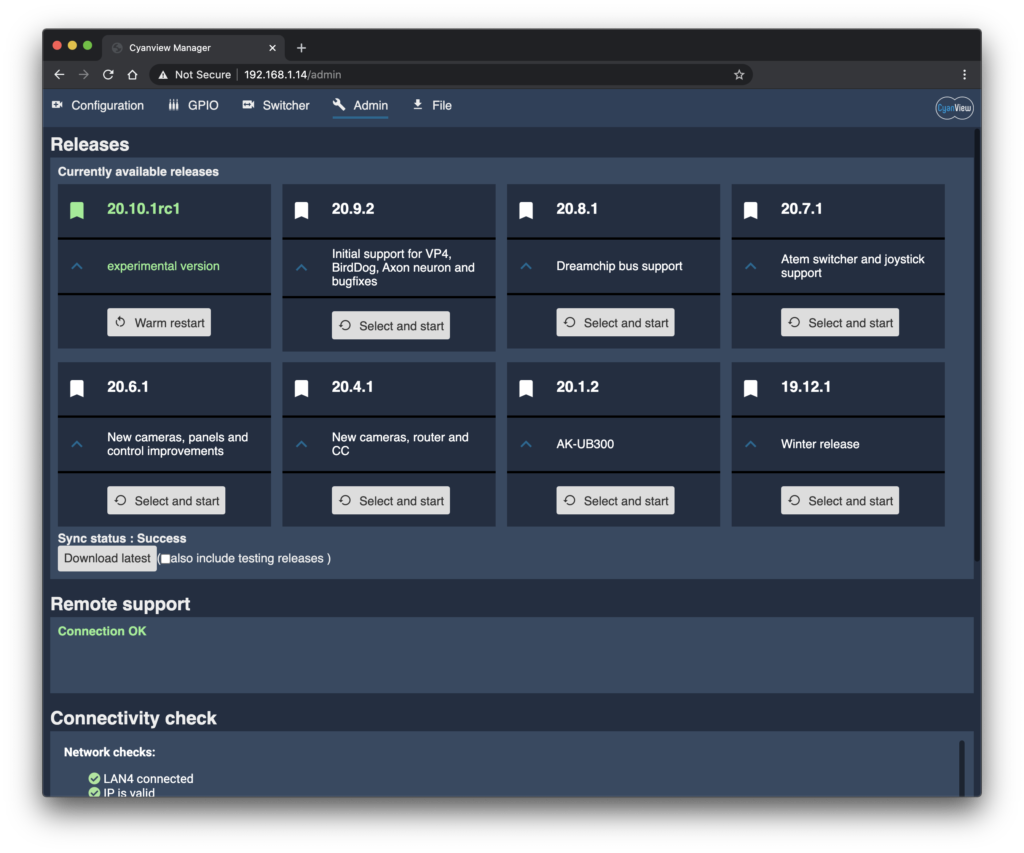
Specifications
| Display | Capacitive 3.5″ Touchscreen with wide viewing angle |
| Push Buttons | Illuminated switches with tactile feedback |
| Rotary knobs | Encoders with push function |
| Ports | 2 accessory ports for extensions 2 USB ports at the back for supported peripherals |
| Network Interface | 10/100 Ethernet (RJ-45) with PoE (Power over Ethernet) |
| Power | PoE 802.3af or DC Input +12V 1W Max |
| Size | 280 x 130 x 70 mm (11 x 5 1/8 x 2 1/4 in) |
| Weight | 750g (1 lb 10.46 oz) |